Advanced annotations
Add visual cues to your teaching
Sign up for free
Drive attention with user-friendly inking tools
Use ClassPoint’s added pen tools to effortlessly add notes or highlight text on slide as you need! These inking tools are ready to be used anytime to improve presentation delivery and increase student understanding & comprehension.

Pen
Quickly drop down to the toolbar to select a pen to write on your slide with! Choose your pen color & thickness and elaborate on concepts by writing, drawing, underlining, etc. right from the toolbar.

Highlighter
Highlight important information on your slide to reinforce your instructions, takeaways, or key details, and switch seamlessly between other colors and highlighter thickness.
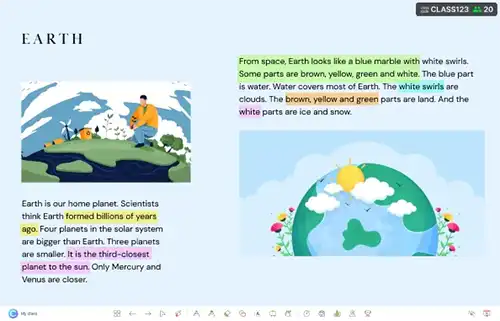
Laser/Spotlight
Turn your cursor into an aiding visual cue to focus your audience’s attention and help you deliver an impactful presentation. Switch from laser to a spotlight to direct their attention to specific information.
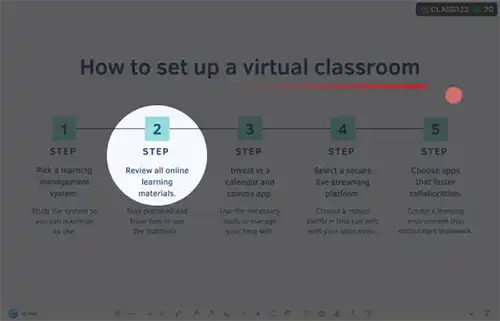
Navigate in between tools seamlessly from the toolbar
Take control over the flow of your discussions and improve the message you work to deliver with ClassPoint’s advanced inking tools, laser & spotlight. And when you exit slide show, you can delete, edit, or keep your annotations, they are yours to manage!

Focus audience attention
Annotation tools are there to help your audience focus on the subject at hand. Help them follow along with laser, or remove the rest by shining a light on your current point.

Cater to deep understanding
Annotation tools are your friend when it comes to reinforcing your concepts and ensuring your audience understands your key points before moving on.

Provide visual explanation
Inking tools are a visual aid to help your audience connect the dots or visually follow along. They are powerful tools to add a visual aid during discussions or questions.
How to use ClassPoint’s advanced annotation tools
It’s never a dull presentation with visual cues. Learn more about all the advanced annotation tools here.