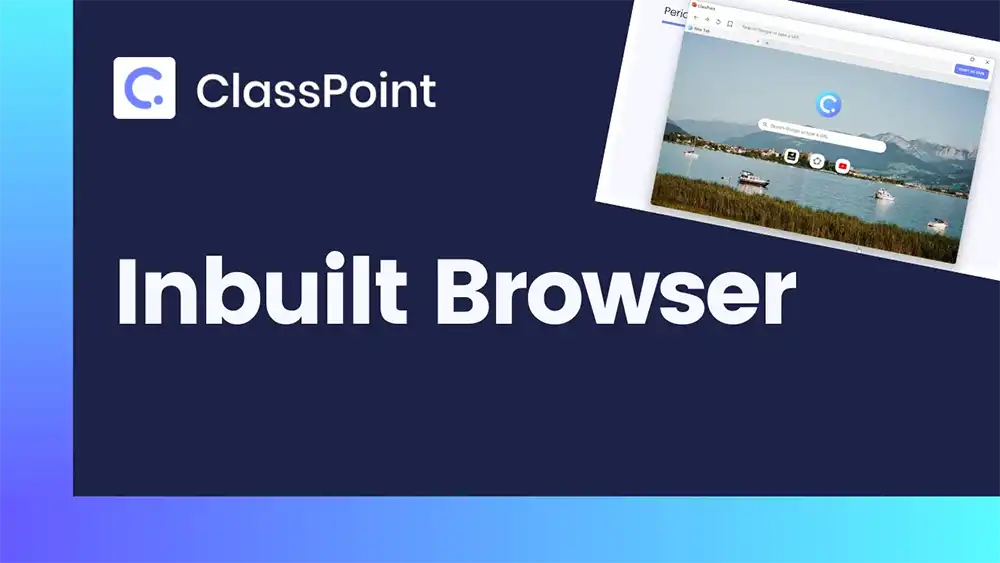Embedded Browser
Surf the web right in PowerPoint
Sign up for free
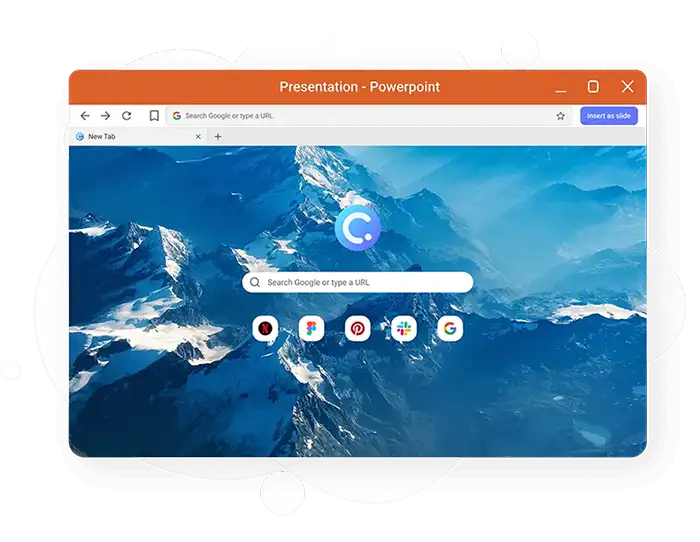
Internet browsing meets PowerPoint
Say goodbye to switching screens and conveniently use a browser right inside PowerPoint, just like you would on your favorite browser. Our Embedded Browser makes it easy to find and incorporate online resources straight into your presentation while in an active slideshow. Not only does this save time and improve efficiency, it also makes it easier to show students searchable information on the web.
Default Google search
Search for information or resources simultaneously as your present to showcase searchable learning materials to students. Powered by Google, our default search feature saves you time by making it easier to find the information you need right on the spot.
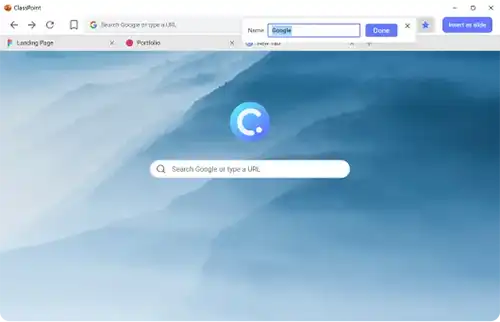
Tabbed browsing
Open multiple websites or pages at the same time without having to switch back and forth between different windows. Enjoy smooth tabbed browsing during an active slideshow right inside PowerPoint and easily keep tabs open for quick and easy reference.
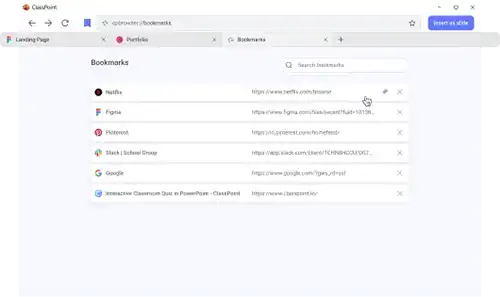
Bookmarks
Easily access resources that you use most often by saving and organizing your favorite websites just like in a regular browser. Create bookmarks and pin pages right on your default browser homepage to find what you need quickly.
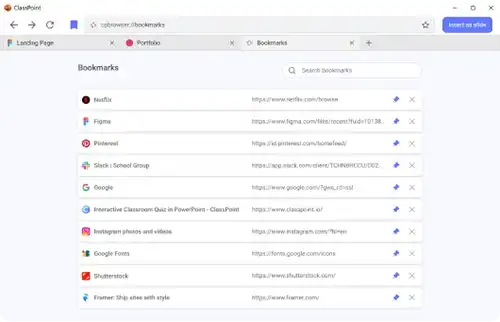
Insert as slide
Insert a webpage as a slide and make it part of your presentation. With just a few clicks, you may incorporate any web content captured as an entire page onto your deck which you could annotate on during a live presentation to present specific cues.
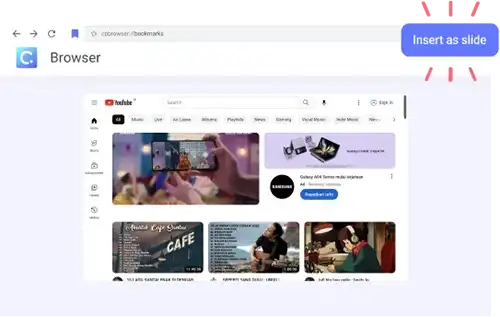
How to use ClassPoint’s Embedded Browser
Browse with convenience like never before. Learn more about Embedded Browser here.