Whiteboard Backgrounds
Use readily available slides for your presentation
Sign up for free
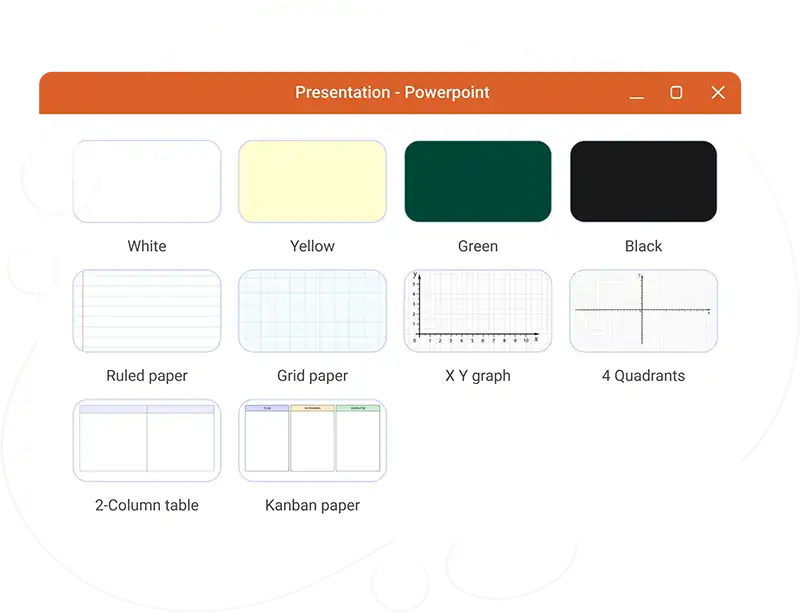
Insert templated whiteboards as PowerPoint slides
Your next slide is on us! Instantly add whiteboard backgrounds as slides to help you efficiently deliver specific topics that need the extra visualization by annotating on the right canvas. Not only you, as the presenter, can enjoy these templates, but also your students! Design a Slide Drawing activity and use some of the ready-to-use whiteboard backgrounds for them to interact with and draw on. All these and more plus, the option of uploading custom whiteboards so you can build a library of your own and reuse them anytime!
Default Whiteboard Backgrounds
Let creativity flow with ClassPoint’s templated and reusable Whiteboard Backgrounds! Quickly add one as a PowerPoint slide on the fly through a click of a button right on your presentation toolbar in slideshow.
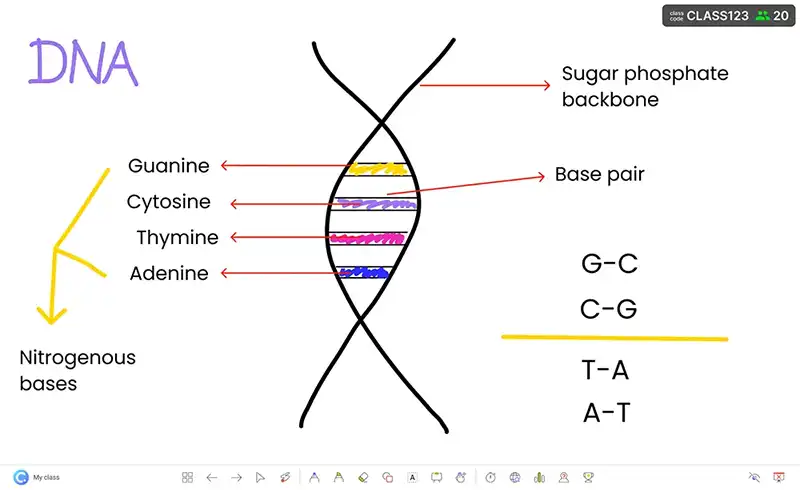
Whiteboard
Use a blank canvas in white, yellow, or green to start presenting ideas, concepts, or flows from scratch. Get creative and combine all the visual elements you can pull to keep your students interested!
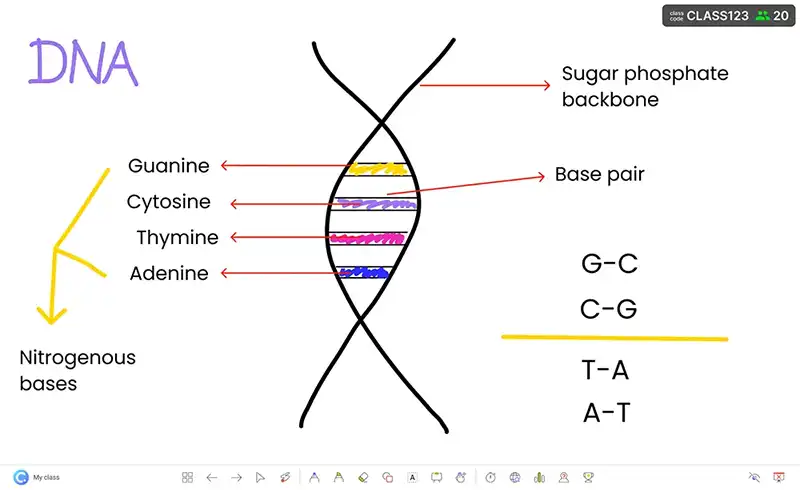
Blackboard
Mimic a real-life classroom setting and set up a blackboard as slide. Here, you can play around different colored text, shapes, and elements to contrast with, making your slide eye-catching!
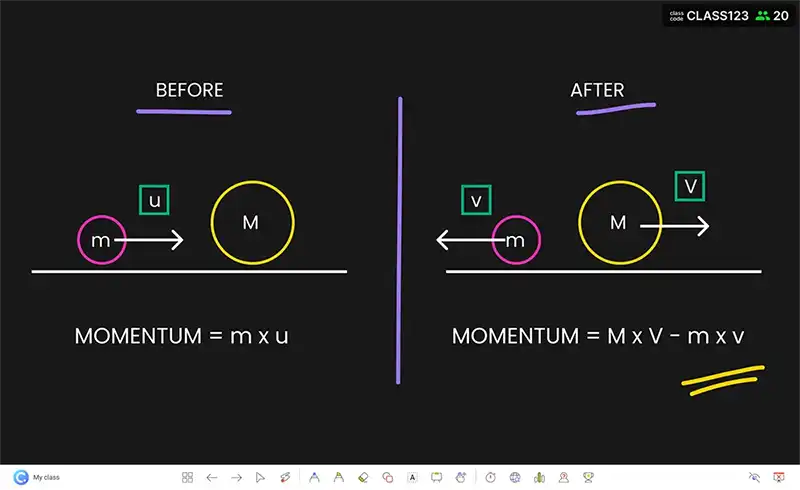
Ruled paper
Even though digital, presentation elements can still get a little messy especially when too much are added. Keep slide content neat and organized by using ruled paper to serve as your guide on spacing!
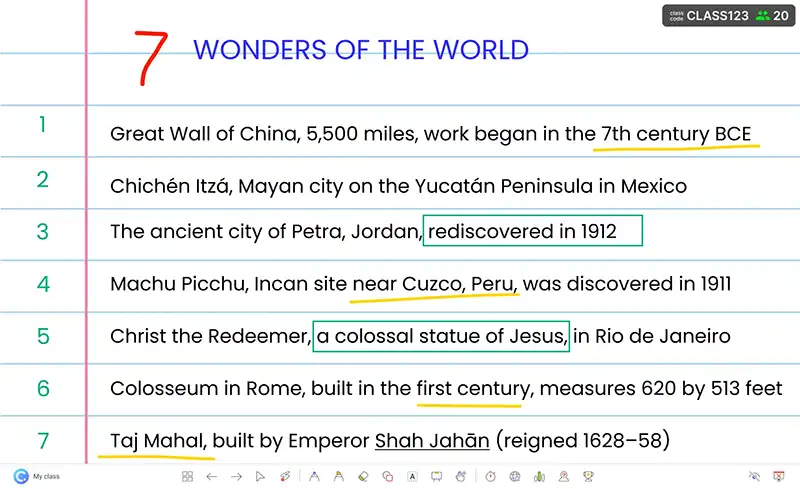
Grid paper
Visually solve and present mathematical problems and calculations on a grid paper. Draw geometric shapes, align symbols, or graph functions clearly for your students to easily follow along.
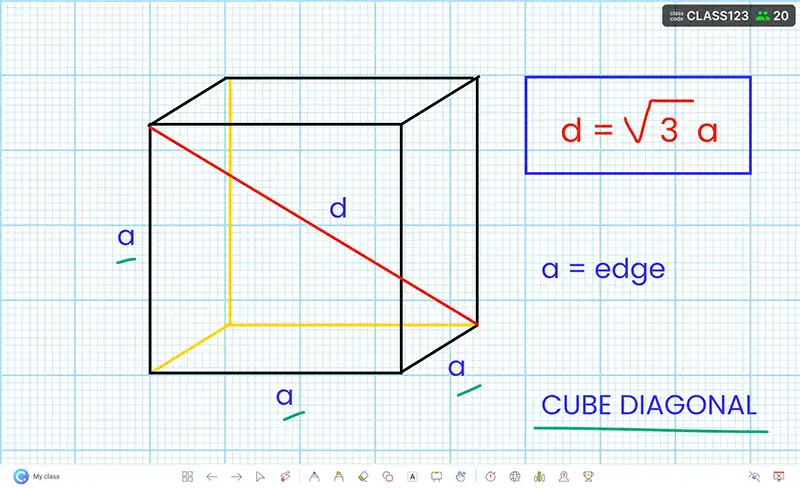

X-y axis
Make it easy for students to understand a foundational concept in mathematics! Plot points and connect coordinates straight into a Cartesian plane to reinforce linear equations.
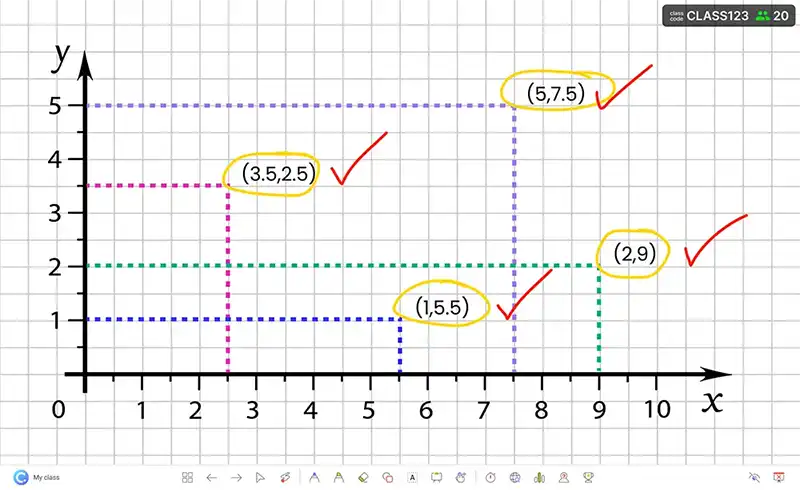
2-column table
Compare and contrast different concepts, organize data, and present information in a logical and systematic manner using a 2-column table. Save as part of your presentation for students to use as a study guide for when they need to quickly identify main points and reference back to it.
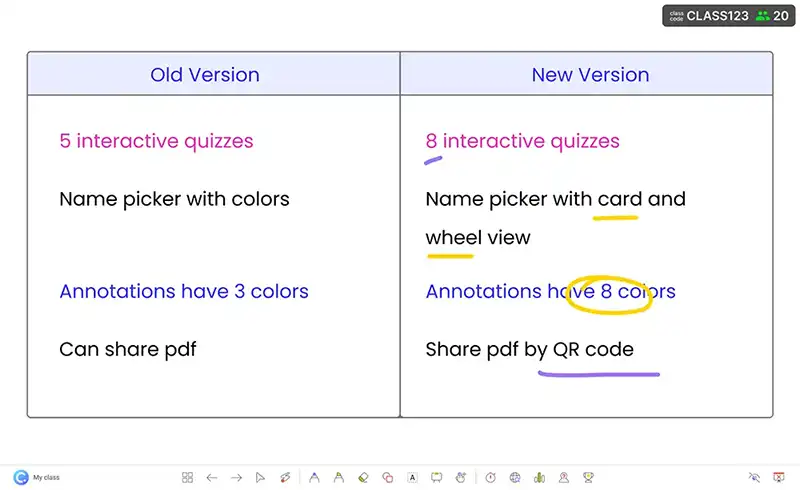
Let whiteboards bridge you to student engagement
Gone are the days where teachers deliver a classroom discussion holding up a pen, and drawing or writing on a physical board. With ClassPoint’s Whiteboard Backgrounds, visual presentations are made quick, easy, and interactive. Maximize the way you present with whiteboards!

Interactivity
Maximize classroom interaction with whiteboards by not just it as a tool for presentations. Get creative and use templates that involve activities for students to engage with!

Shareability
Unlike traditional whiteboards, ClassPoint’s whiteboard templates can be saved as part of your PowerPoint presentation and be shared easily with students, allowing easy access to class materials and resources.

Collaboration
Work on the same presentation with your students at the same time! Allow real-time collaboration with the class by setting up any of our templates and combining in with an Interactive Quiz like Slide Drawing.
Custom Whiteboard Backgrounds
Curate a library of your own whiteboard templates and conveniently reuse them anytime. You can add any whiteboard that best fit your needs depending on the subject you teach or mix them up to add variation!
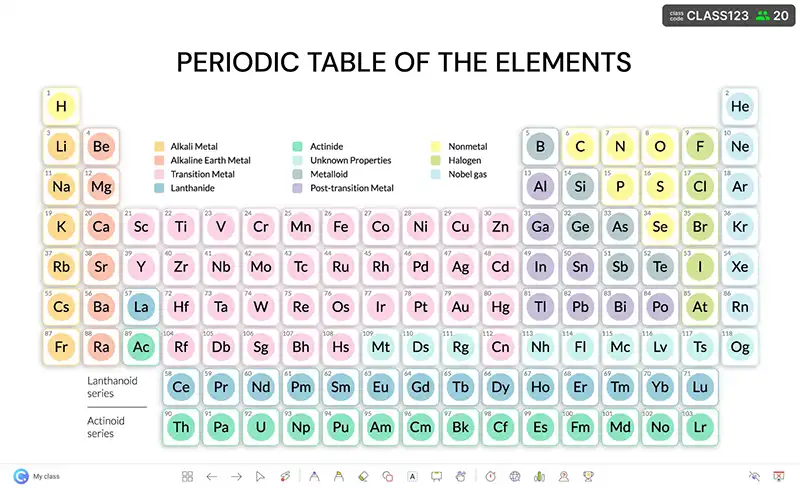
Periodic table
Grab a periodic table worksheet online or design your own, and upload it as a custom whiteboard. Have students fill out missing elements and make it even more fun with ClassPoint’s student engagement features!
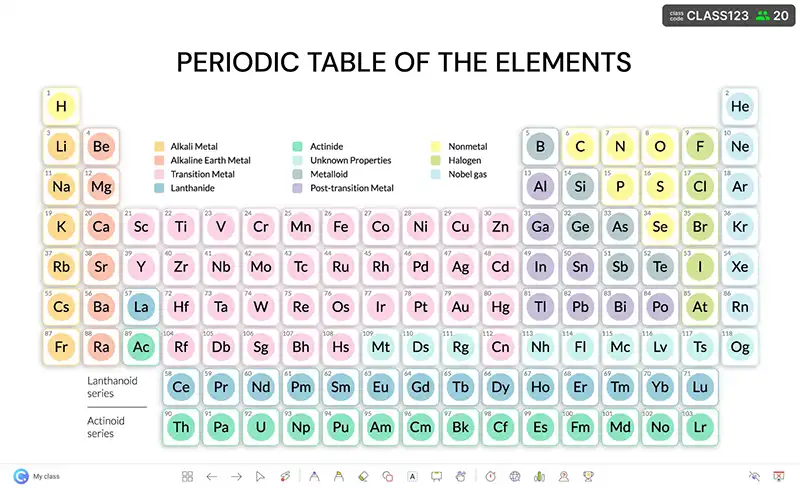
Clock
There is no doubt that understanding the concept of time is an important life skill. Teach students not only how to read one, but also the practice on how to set it themselves by letting them interact with your slide. With the prevalence of digital clocks, helping students understand analog types will be highly beneficial!
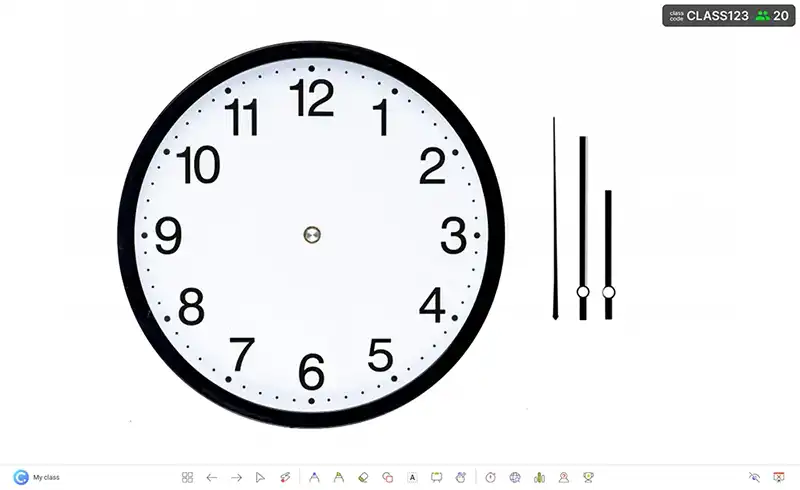

History Timeline
Visualize and help students understand historical events and their relationships to each other. Include labeled events, images, and other relevant information to your custom whiteboard for context and have students easily follow you through the discussion.
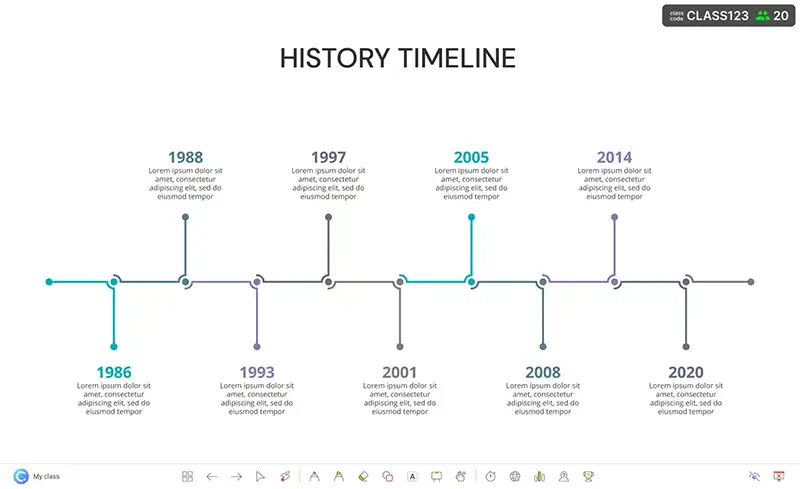
How to use ClassPoint’s Whiteboard Backgrounds
Create magic out of your presentations. Learn more about Whiteboard Backgrounds here.