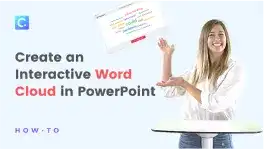Word Cloud
Create a space for thoughts

What is a Word Cloud activity
Word clouds are visual demonstration tools that display collection of words, ideas, or opinions and highlights the common words. ClassPoint’s Word Cloud is audience-generated in real time, and allows presenters to quickly gather & analyze group data in a visual form. Participants submit their idea from their device and watch it dynamically appear, move, and grow live on screen in a colorful and captivating way.
Teacher Device
Data visualization in PowerPoint
Watch your students’ ideas, opinions, thoughts, feelings & more appear right inside your PowerPoint during your presentation. Watch student’s words dance around your screen and:
Click on a word to see all who submitted it,
Highlight the most common words,
Award stars to all participants or extraordinary words!

Student device
Real-time student ideas
Students write words using their device, hit submit, then watch it appear on your presenter screen! As more words enter the cloud, they can self-assess their submission and watch it change or adjust location, color, & size amongst other ideas.
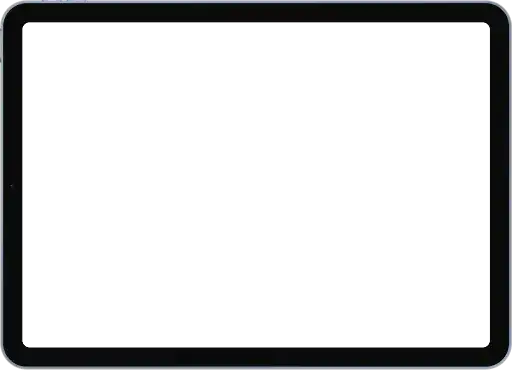
Ways to visualize student thoughts with Word Cloud
Word clouds creatively visualize understanding, sentiment, opinion, & more in a captivating way that can hook students’ attention & emotions igniting verbatim memory retention. There are many ways to use word cloud, and endless opportunities for creativity, but you can use word cloud for these engaging activities.
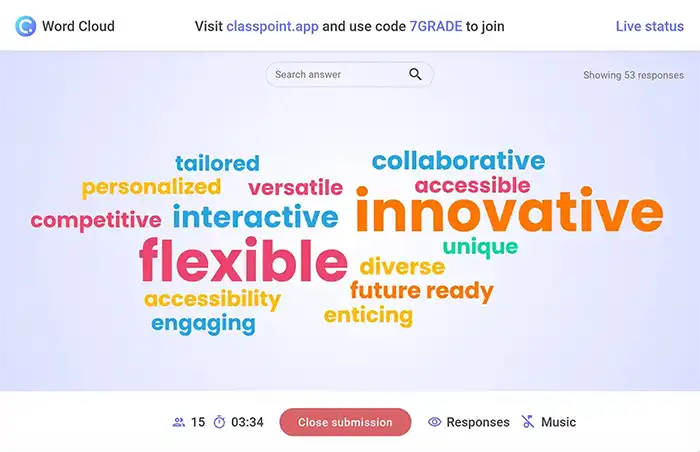
Brainstorming & idea sharing
Use word clouds to facilitate a class brainstorming session and simultaneously inspire students or nudge struggling ones to help them get started on their next project.
What are the advantages of distant learning?
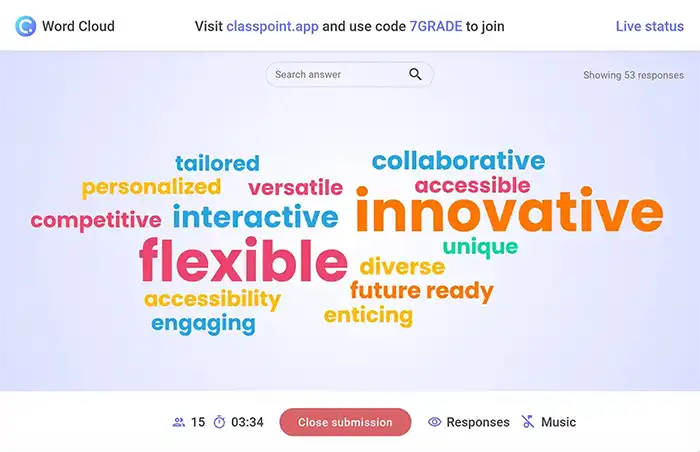
Check understanding
Word cloud is a great, visual learning check point that auto-collects & displays student data in a quick & simple form while also providing students their own self-assessment.
What plant life is found in desert biomes?
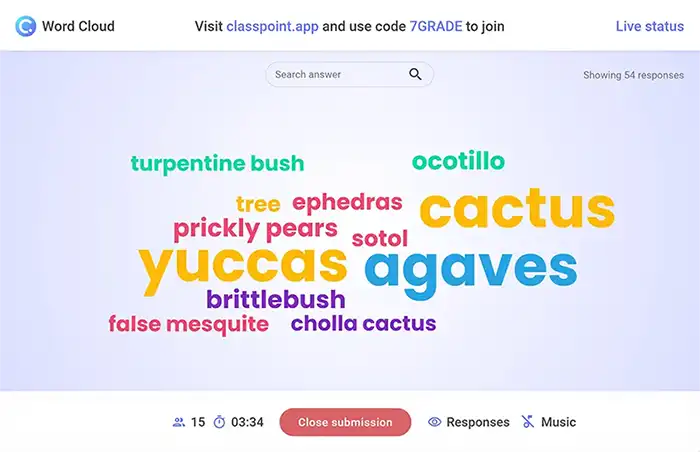
Feelings check-in
Measure class sentiment using anonymously submitted ideas forming a class word cloud together. Great for visualization for SEL or to facilitate a group reflection.
How are you feeling today?
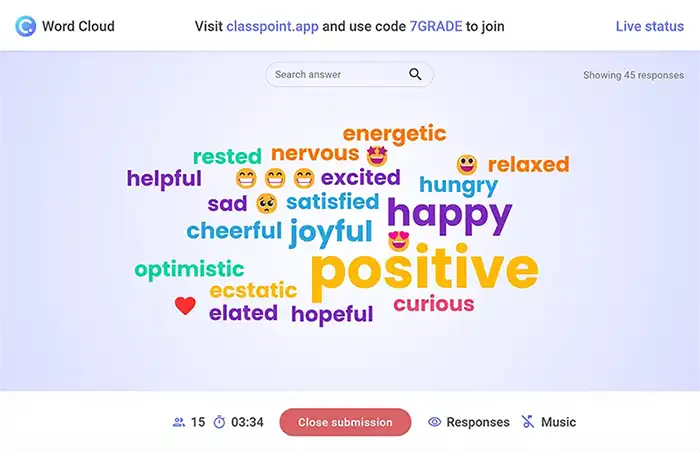
Icebreakers
Get participants involved right away by inviting them to group share a preference, an opinion, or something personal to break the ice before diving into the good stuff.
Using only emojis, show the class your favorite comfort food.
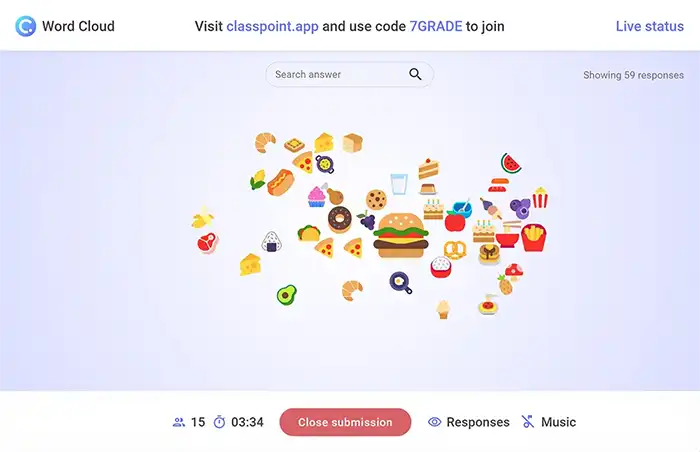
Poll opinion
Collect opinions as a group and view them in an exciting, colorful manner. Notice quick outliers, see clear favored opinions, or spark a debate! Create a space for student opinion.
5 years from now, what are the factors you would consider in choosing a company to work for?
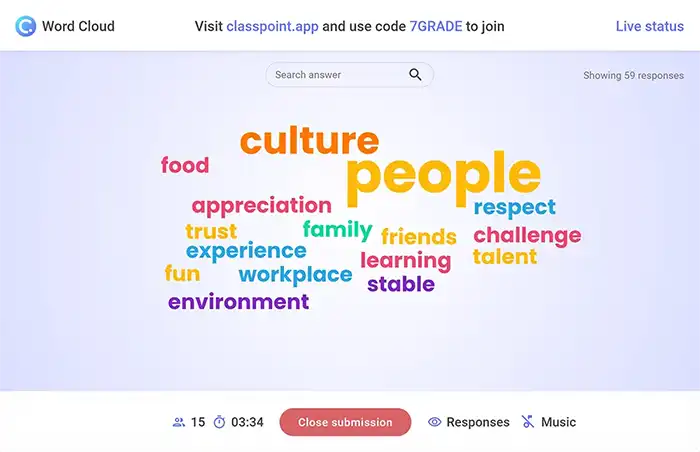
Warm-ups
Start class with word clouds to get students to turn on their brains, check into the topic, and contribute their own ideas. Word clouds are also a great low-steaks pre assessment!
What word/s do you associate climate change with?
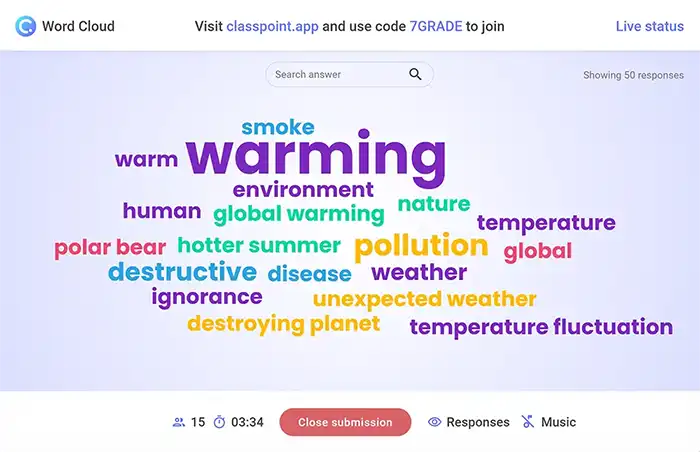
How to use ClassPoint’s Word Cloud
Start going interactive. Learn more about Word Cloud here.

Learn More about Word Cloud
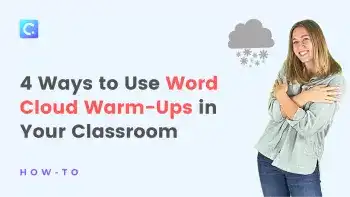
4 Word Cloud Warm Up Ideas For Your Lessons
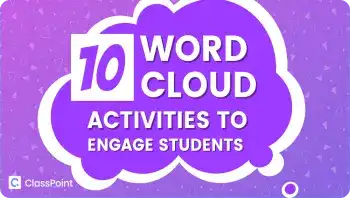
10 Engaging Types of Word Cloud Activities to Excite Your Classroom