My Class
Conveniently manage your classes right inside PowerPoint
Sign up for free
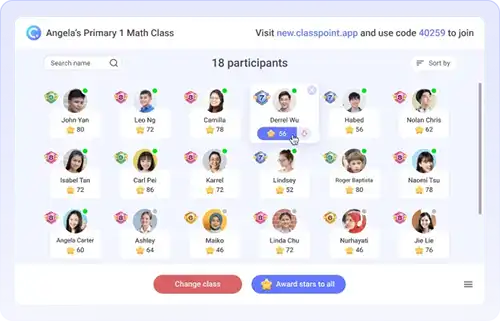
Add your classes to PowerPoint to save points and track progress
Save your classes in PowerPoint to enjoy convenient classroom management, motivation, and progress tracking throughout your presentations! Use it to accrue awarded stars to reinforce positive achievement or behavior, and view & export participant’s earned points over time
Save multiple classes
Create different classes and segment them to your liking, such as subject, type of session or activity, grade level, etc. Have the freedom to build multiple class lists to help you stay organized.
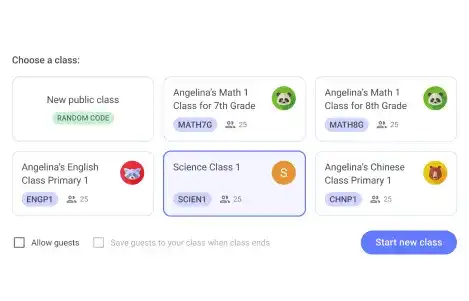
Create your own class code
Set up your own unique class code exclusive to that class! Create your own alphanumerical class code, and add your own personalized touch by adding a class photo.
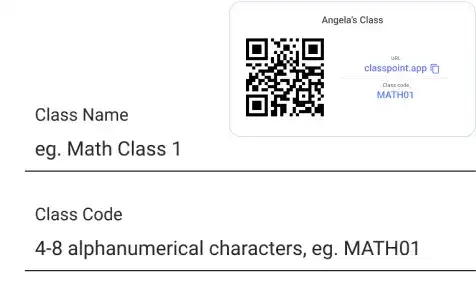
Manage & edit your class
Enjoy customizing your class whenever you need! Add more participants, manage stars, edit class name, photo, and code, right from the PowerPoint ribbon making management quick and accessible.
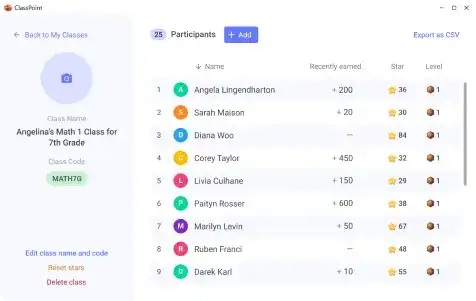
Use your class during your presentation
Start a session with one of your saved classes and easily track online and offline participants, award stars to one or all participants, and even remove a star! Get your participants involved during your presentations.
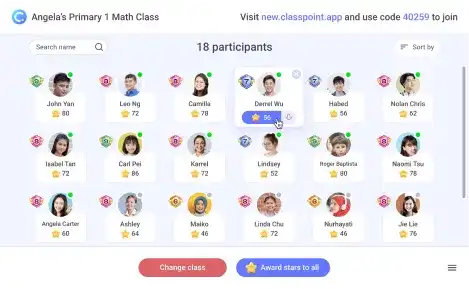
More features

Allow guest
Let those who are not in your saved class participate by simply allowing guests to enter. No need to switch back to Edit mode to adjust your class list! -Just Allow Guests and get the session rolling!

Lock class
Security is essential, even in a digital classroom. Prevent unwanted guests from entering your class by locking it once all of your expected participants have joined.

Public class
If you don’t have any participants in your created class, make it public! Or if you want to switch from a saved class to a one time session, choose an auto-generated public code anytime.

Quick utilities
A small, accessible menu goes a long way. Conveniently access Quick Poll, Name Picker, or Leader Board right on your saved class view in slideshow mode.
How ClassPoint’s My Class work
Learning meets my class. Find out more about My Class here.
Watch more tutorials