Video Upload
Video sharing made king even in the classroom
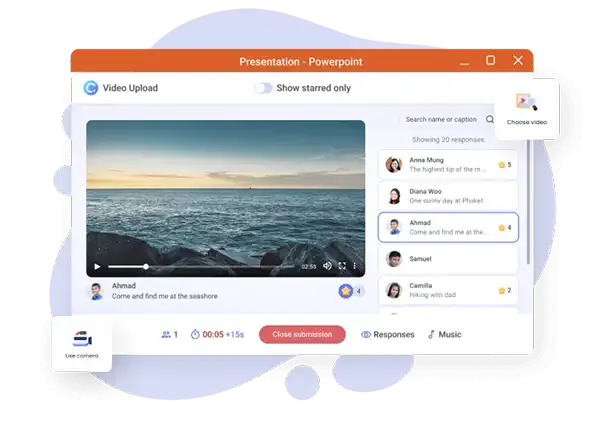
Support the video sharing culture with Video Upload
Bring in an element of entertainment in the classroom by letting your students submit video responses. With just a few clicks, turn any slide into an interactive video sharing activity, and invite your students to take live video or upload from their devices. All video submissions are received and can be reviewed right within PowerPoint, making it easy to keep track of student progress and engagement. Start bringing your lessons to life with the Video Upload!
Teacher Device
Watch and review video submissions from students
Mimic video sharing platforms and turn your PowerPoint presentation into one! Let students get imaginative by letting them share video responses and watch each one live during a class.
Require response captions
Play submitted videos live
Download video submissions
Award stars

Student device
Participants record or upload their video
Spark the fun by letting your students get creative with video submissions.
Take live video
Upload a video file from device
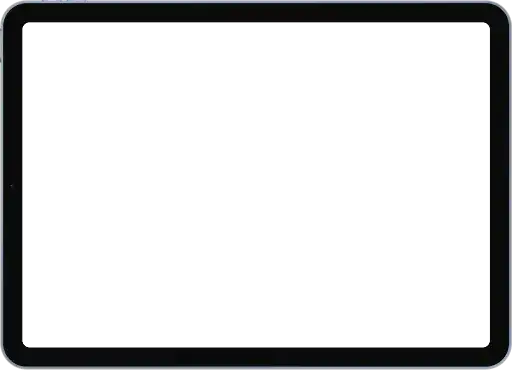
Allow students to engage with media
Incorporate elements of fun and play in the classroom with Video Upload. See how you can enhance overall learning experience by involving a widely accepted culture of video sharing across sessions.

Engagement
Video sharing activities can be a fun and engaging way for students to learn and express themselves. By creating videos, whether short-form and long-form that Video Upload allows, students can apply their knowledge and skills in a creative and interactive way.

Creativity
Depending on specific activity requirements, creating and sharing videos can trigger the showcase of unique talents and perspectives. Students can use their videos to tell a story, present a topic, or demonstrate their skills in a way that is meaningful to them.

Collaboration
It’s not a ClassPoint session if it’s not collaborative! Create an avenue for students to team up and work together by letting them form groups to create a video that they can share with the class to spark feedback and discussion.

Inclusivity
One classroom is a home to many kinds of learners. There are students who excel in written work, and there are some who shine through visual modalities. By providing students the option to create videos, you can make the learning experience more accessible and inclusive for all.

Feedback
By being able to review student responses in real-time right inside PowerPoint, maximize the opportunity to give personalized feedback to students. Provide students with more detailed and specific feedback on their work by watching and commenting on their video submissions live during a session.

Aleandro Jaguar
Teacher
I found the videos gave a better platform for showing off student skills – their critical thinking was more evident verbally than in writing, and this flowed into the class discussions with increased buy-in there.
How to use ClassPoint’s Video Upload
Learn more about Video Upload here, and get creative with student submitted video activities.