Leader Board
The more stars students earn, the higher they rank on the Leader Board. Motivate them to reach the top!
Sign up for free
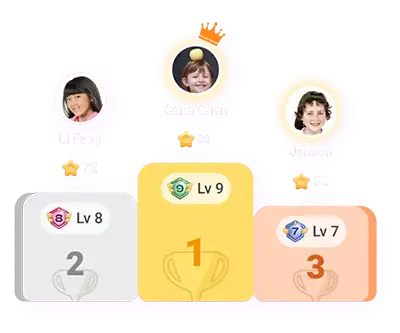
Shining stars, climbing ranks
Showcase a visual leader board ranking your students by performance through total earned stars. Spark a fun, friendly competition as your students personally see their placements versus others, both on the screen being shared and on their devices! Not only will you be boosting competition, but most importantly, student motivation.
Current Class Leader Board
Students may perform differently per each session. Just because student (A) ranked low on a prior session, doesn’t mean he’d be in the same standing on the next. Easily see changing ranks per class session by viewing Current Class Leader Board. Here, student ranking will be based on a single session performance, giving way for every student to take or reclaim the top spots!
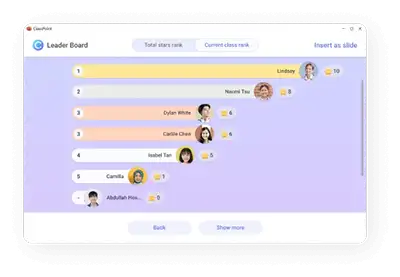
Total Stars Leader Board
Take a look on students’ accrued stars across all sessions and recognize consistent, high-performing students. Further showcase the class’ Top 3 through a separate rank podium and motivate others to strive for a higher class standing! Better gauge overall progress of student performance by viewing Leader Board by total stars history.
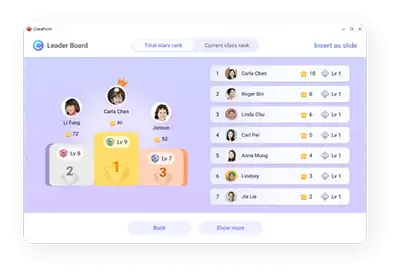
What students see
As you open Leader Board in PowerPoint, a rank podium showing the Top 3 will appear on students’ devices. For students not part of the Top 3, current standing will still appear just below the podium.
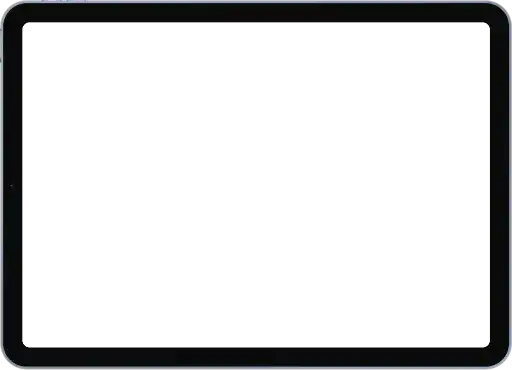
How ClassPoint’s Leader Board works
Learning meets gamification. Find out more about Leader Board here.