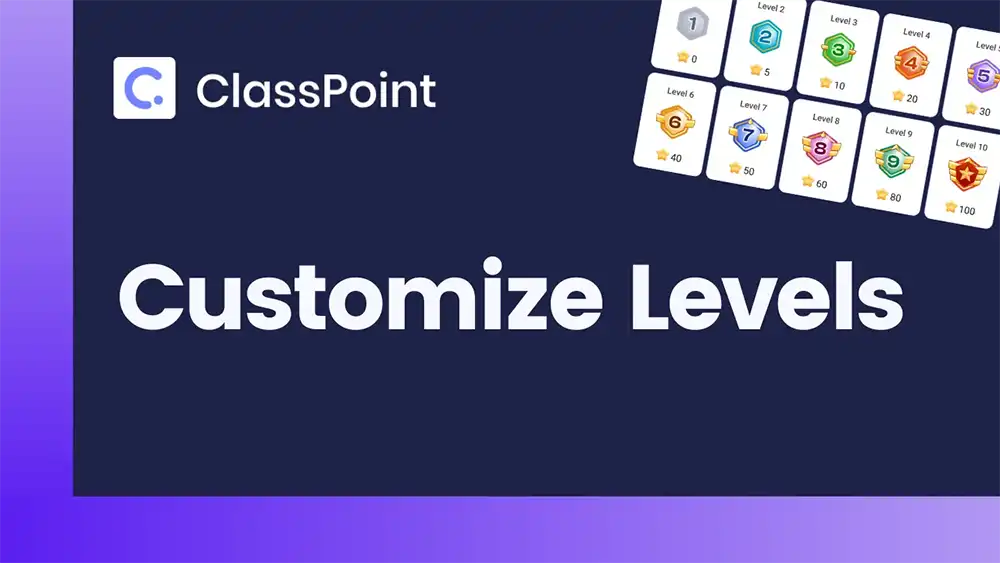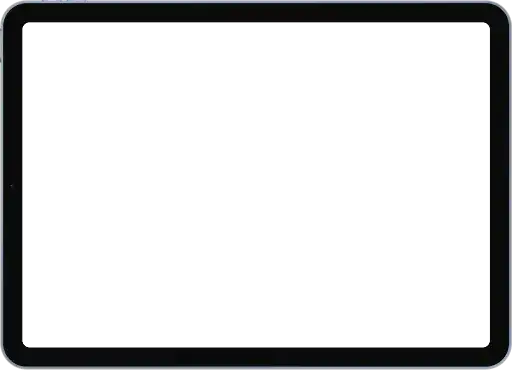Levels & Badges
As students earn stars they unlock levels! And new levels earn them a new badge.
Sign up for free

Gamify participation progress with levels & badges
As participants collect stars, they can unlock levels! And each one earns them a new badge. Levels encourage progress and progress drives participation & engagement. Gamify their learning during your presentations, and customize it to your goals by setting how many stars are needed to reach each level.
Up to 10 level badges
As students earn stars and stars earn them levels, they will unlock up to 10 unique badge levels! Motivate their participation & achievement with each new badge.

Customize level difficulty
You decide when students earn stars and how much it takes to level up! Set goals, make it a race to the top, or turn it into an activity. The options are endless and they are yours.
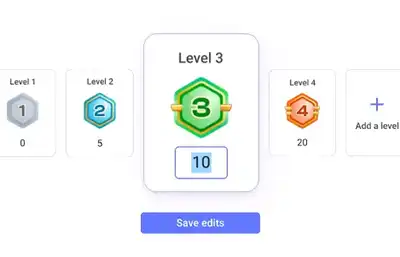
Celebrate level up
If participants are joined on their device, and they reach a new level, their new badge pops up and rewards them for their achievement, gamifying their learning progress!

Badge proudly displayed
Participant’s current level badge is worn on display inside My Class right inside your presentation and inside the participant app when they join your class.
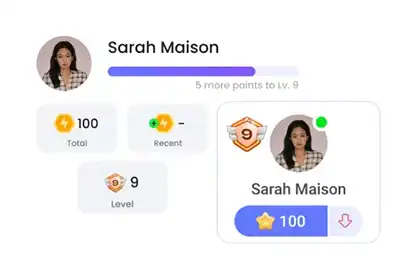
How ClassPoint’s Levels & Badges work
Learning meets gamification. Find out more about Levels & Badges here.