Interactive Quiz Questions in PowerPoint
Increase student engagement, involvement, and fun during presentations with audience-interactive activities.
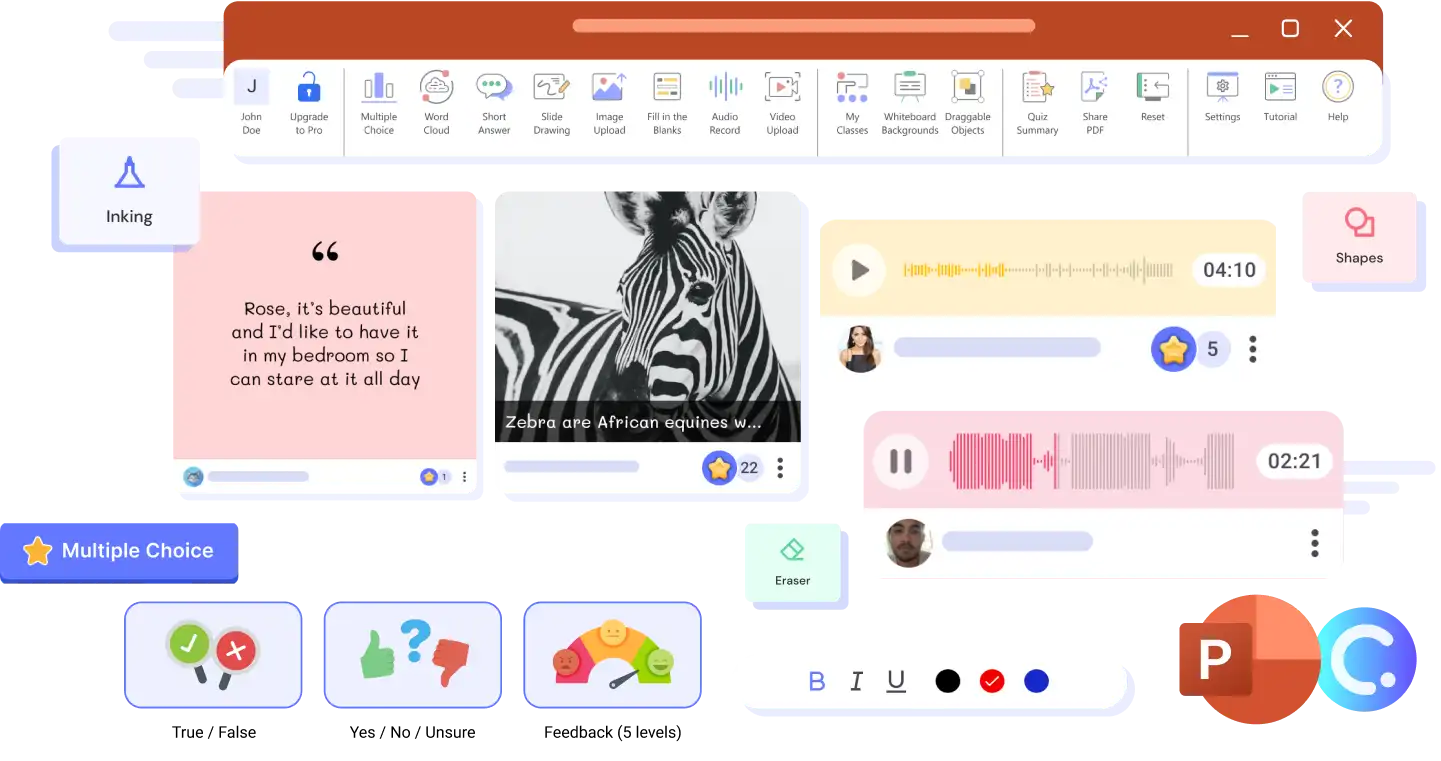
Turn your slide into an interactive activity and engage every student
Add student response questions to your PowerPoint slides and transform your presentations into fun, active learning lessons. Choose from a variety of activities such as MCQ or Slide Drawing and customize it freely on your slide to support your learning objectives. Use for ice breakers, retrieval practice, collecting opinions, exit tickets, formative assessments, and more!
Types of Interactive Quiz Questions in PowerPoint
Here are all the ways you can engage students through ClassPoint’s interactive quizzing tools.
Multiple Choice
Transform your PowerPoint slide into an engaging assessment tool - effortlessly create multiple choice questions and send them directly to students' devices for them to conveniently answer.
Learn moreWord Cloud
Form captivating, audience-generated word clouds by letting students submit thoughts & ideas from their devices and watch them come to life in a colorful, engaging display right on your PowerPoint.
Learn moreFill in the Blanks
Take fill in the blanks to the next level by running one straight from PowerPoint. Design a question slide, designate number of blanks, set correct answers and your FITB activity is good to go for your students to fill out!
Learn moreShort Answer
Gauge lesson understanding by making students come up with freeform short answer responses. Ask questions directly on your PowerPoint slide and let writing creativity flow as your students answer with extra writing tools available right on their devices.
Learn moreVideo Upload
Host interactive video sharing activities right from PowerPoint. Invite students to take live video or upload from their devices and watch video submissions together with the whole class or save them for your review!
Learn moreImage Upload
Invite students to directly upload images from their devices straight to your PowerPoint presentation. Elevate in-class activities by creating question slides that prompt students to creatively come up with media responses.
Learn moreSlide Drawing
Bring creative imagination to the forefront by turning your PowerPoint slide into an interactive drawing activity. Provide a slide canvas where your students can draw on and send it to their devices where they can annotate with fun inking tools.
Learn moreAudio Record
Interact with students in a fresh, new way by encouraging them to answer with audio recordings! Prompt them with a question and instantly turn your PowerPoint slide into an interactive Audio Record activity with just a click of a button.
Learn moreInteractivity Amplified: Experience the Next Level of Engagement
Let students have fun as they learn. Get your hands on added engagement tools to further foster interactivity and collaboration in the classroom.
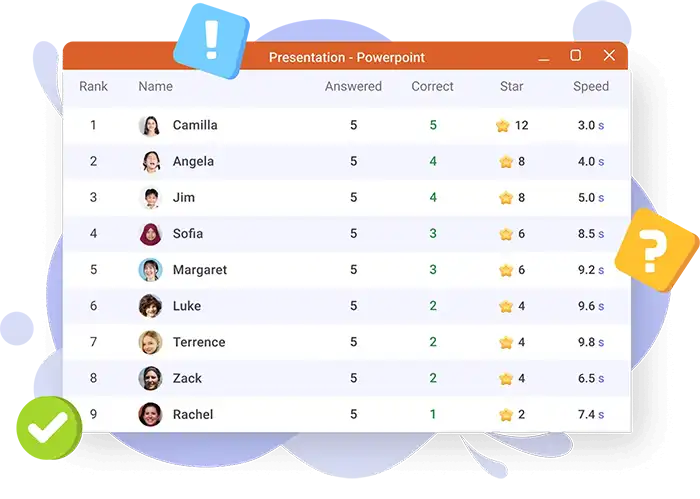
Quiz Mode
Further gamify Multiple Choice question activities and automatically award stars to students for every correct answer submitted. Set difficulty levels, have access to a readily available Quiz Summary, and download a detailed Excel report to aid review and feedback.
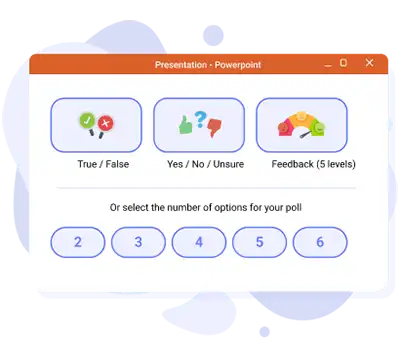
Quick Poll
Pull up a quick poll right from your slideshow toolbar in PowerPoint and instantly collect feedback from students. Select from different polling modes, all set to conclude understanding, majority feedback, and general sentiment.
Engage students with interactive activities
Learn more on how you can instantly turn your PowerPoint slide into an interactive quiz in just a few clicks.
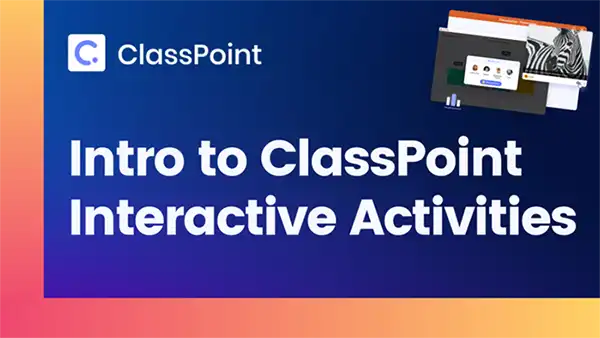
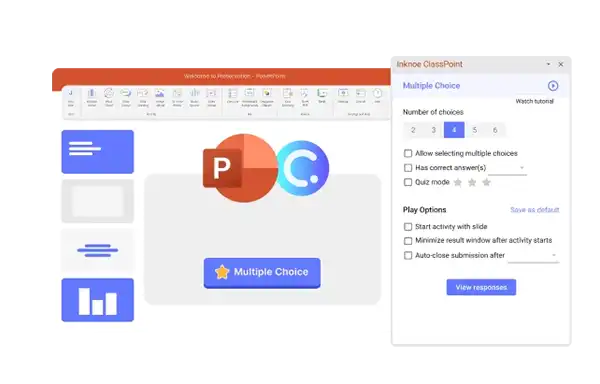
All magic happens in PowerPoint
Make classroom sessions even more exciting by building a new world of learning experience with ClassPoint's interactive quiz question types designed to combine learning and fun!