Plans and features
Transform your presentations with enhanced teaching tools - all within PowerPoint
 Basic
Basic
Free
- Max 25 class size
- 5 Questions per PPT
- 3 Draggable objects
- 3 Saved classes
- 5 Questions types
- Basic gamification
 School
School
Custom
Everything in Pro, plus:
- Up to 300 class size
- Unlimited AI quiz credits

- Webhook access
- Custom branding
- Web app

- Custom onboarding
- Dedicated support
Compare ClassPoint Plans
Depending on what you need, you can choose what plan is best for you!
Basic
Pro
School
Account
Class size
25
200
300
Number of Questions per PPT
5
Unlimited
Unlimited
Number of Draggable objects per slide
3
Unlimited
Unlimited
Number of Saved classes
3
Unlimited
Unlimited
Webhook access
Custom branding
Web app
Presentation tools
Advanced annotation
Text box
Shapes
Laser pointer & spotlight
Timer & stopwatch
Random Name Picker
Draggable objects
Embedded browser
Custom whiteboard background
Share PDF
Interactive Question Types
Multiple Choice
Word Cloud
Short Answer
Slide Drawing
Image Upload
Fill in the Blanks
Audio Record
Video Upload
Quiz Mode
AI Quiz Generator
500 credits per month
Unlimited
Gamification
Award star
Leaderboard
Student levels, badges
Accumulate stars
Support
Email support
Priority support
Custom onboarding
Volume Deployment
Getting ClassPoint for your school?
If you are going to deploy ClassPoint for your school, talk to us. We have volume packages specially designed for K-12 and Higher-Ed institutions with discounts and premium training/support.
FAQ
There are both free plan (BASIC) and paid plans (PRO & SCHOOL) in ClassPoint. When you start, you will be on BASIC plan which is forever free. Upgrade to PRO plan to unlock the full power of ClassPoint.
You can upgrade your account either from your ClassPoint app in PowerPoint, or directly from this page.
Your ClassPoint subscription, will automatically renew until you cancel it. You can cancel your subscription anytime by going to your ClassPoint “User Profile” in PowerPoint, then click “Manage Subscriptions”. From there, click on “Cancel Subscription” and proceed to selecting your reason for cancellation. Once confirmed, you will still have access to all the paid features until the end of your billing cycle.
Your plan automatically renews, based on the billing cycle you chose. You can cancel your subscription any time.
Yes. Depending on the number of users from your school, volume discount will be applied accordingly. Please click the Book school demo button above to talk to us.
All major debit and credit card types are supported. Stay on the lookout for more modes of payment as we are making it possible to serve on-the-go payment methods, specifically catering to different countries across the world.