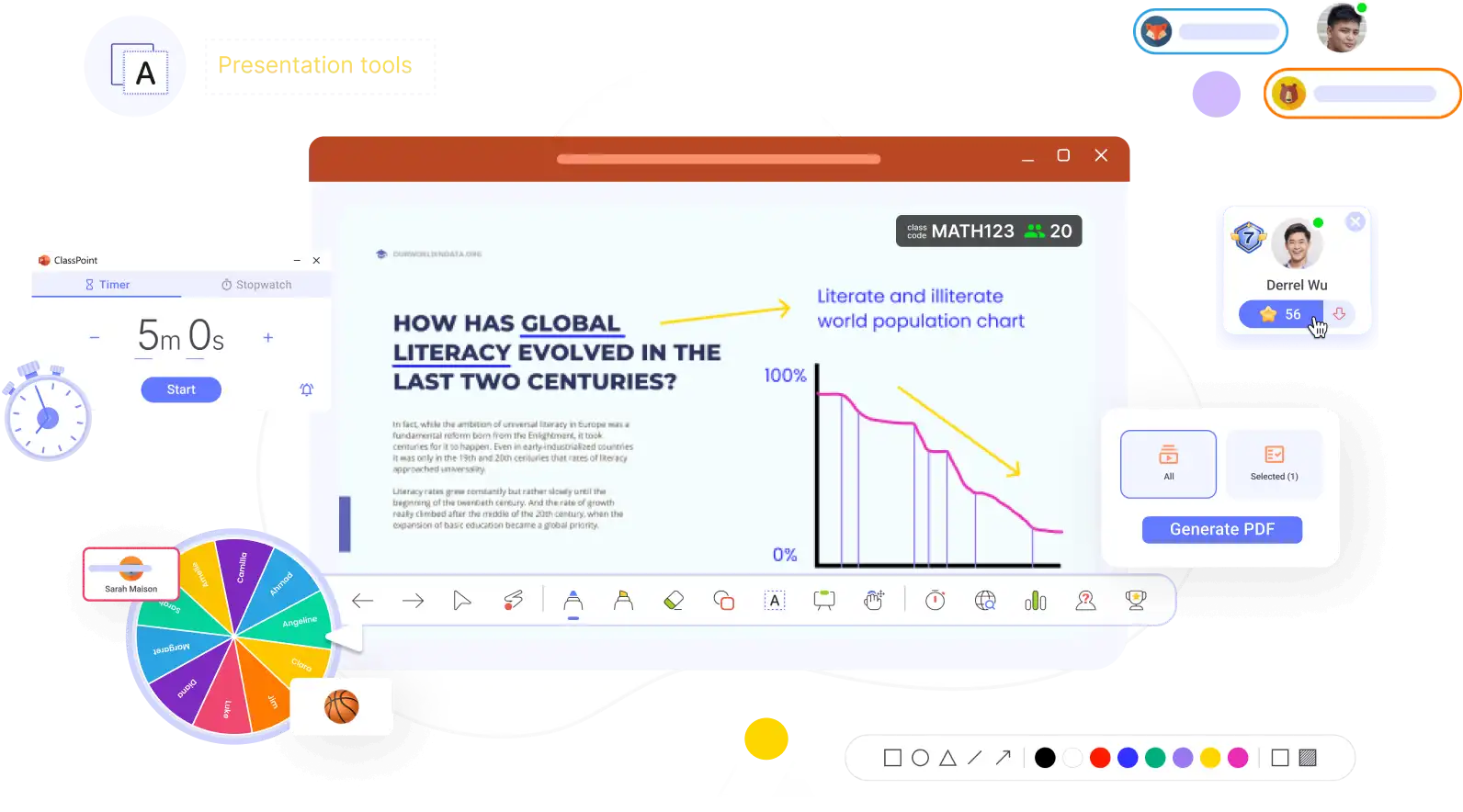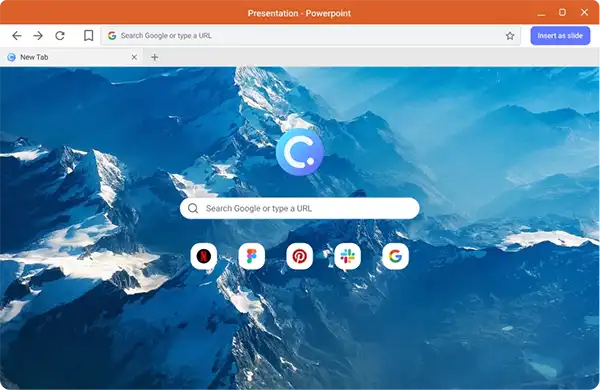Access all that you need for your presentation in one place
Transform your presentations and set the stage for captivating student attention. Improve lesson delivery and help students build connections to information with quick and easy tools that drive better student understanding - all with the convenience of having advanced inking features in slideshow.
Annotation
Add visual cues to your teaching presentation
Enhance presentation delivery and take classroom discussions to the next level with ClassPoint’s versatile inking tools made to set you up for success. Drive attention to important information on your slides, add live notes, or highlight text to support easier comprehension.
Learn more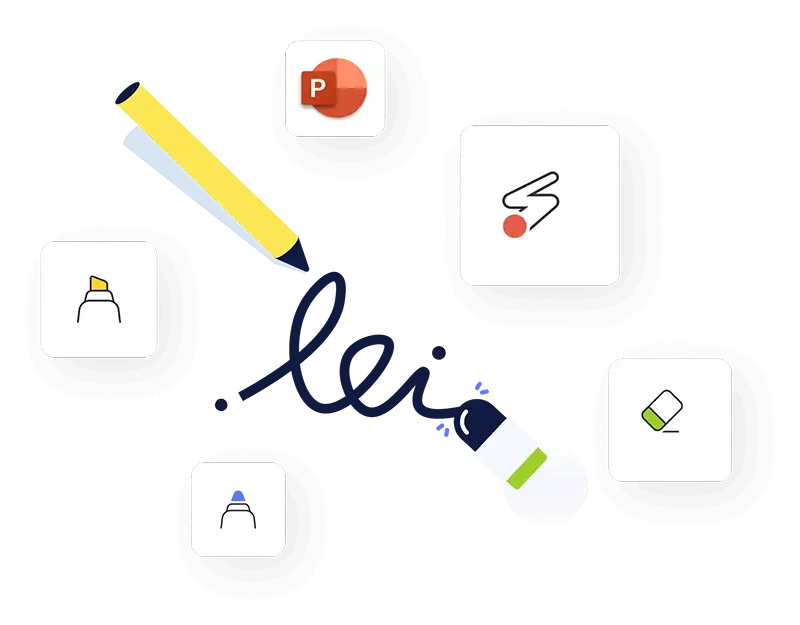
Text Box
Insert text boxes during slideshow
Make presentations even more impactful with the convenience of ClassPoint’s Text Box. No need for scribbles - directly add text to your slides live during presentation and keep your connection to students without the extra navigation. Ready to use right from your toolbar!
Learn more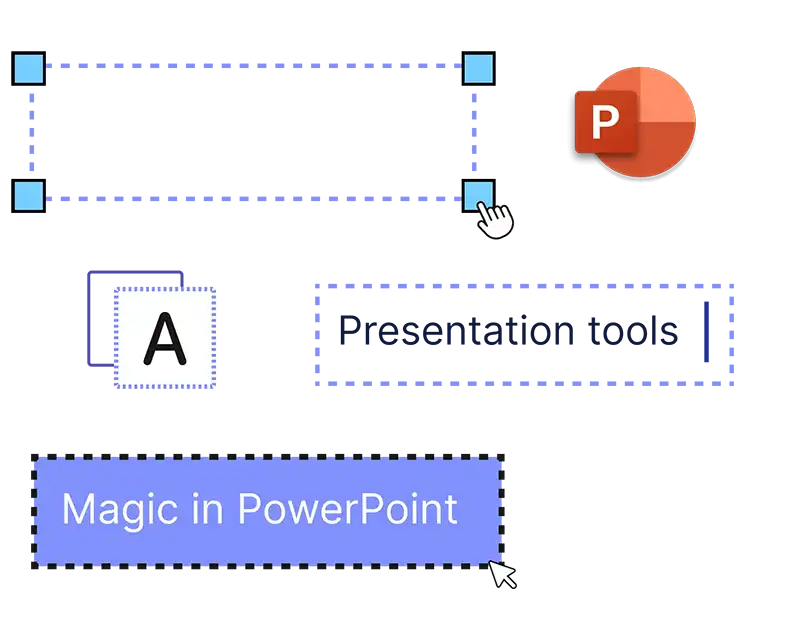
Shapes
Illustrate ideas with shapes
Add more life to presentations with the power of ClassPoint’s Shapes. Grab student attention with visual aids that enhance comprehension from a range of different forms of shapes and colors. It’s not like the shapes that you know - add them live during presentation!
Learn more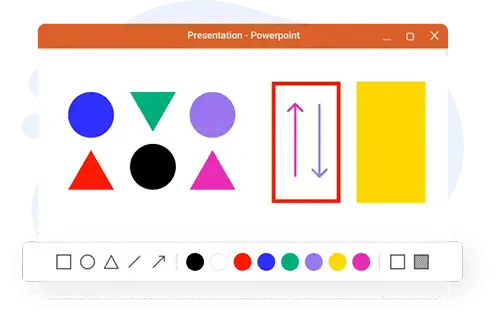
Name Picker
Random student selection made more exciting
Spice up your class with an engineered name randomizer with a fun, random selection process that keeps everyone on their toes. Have it your way whether you want to draw names by spinning a wheel or by flipping cards!
Learn moreEmpower your teaching in PowerPoint with innovative tools
Efficiently drive learning outcomes and effortlessly manage in-class activities with powerful teaching tools all wrapped up into your toolbar.
Draggable Objects
Interact with your slide to deliver an impactful presentation
Convert your PowerPoint slide elements into Draggable Objects which you can freely move around during a live presentation. Explore different drag & drop activities that you can host even without student devices!
Learn moreTimer & Stopwatch
Manage time inside the classroom
Take control of a busy classroom with ClassPoint's built-in Timer & Stopwatch made to create excitement and buzz to activities
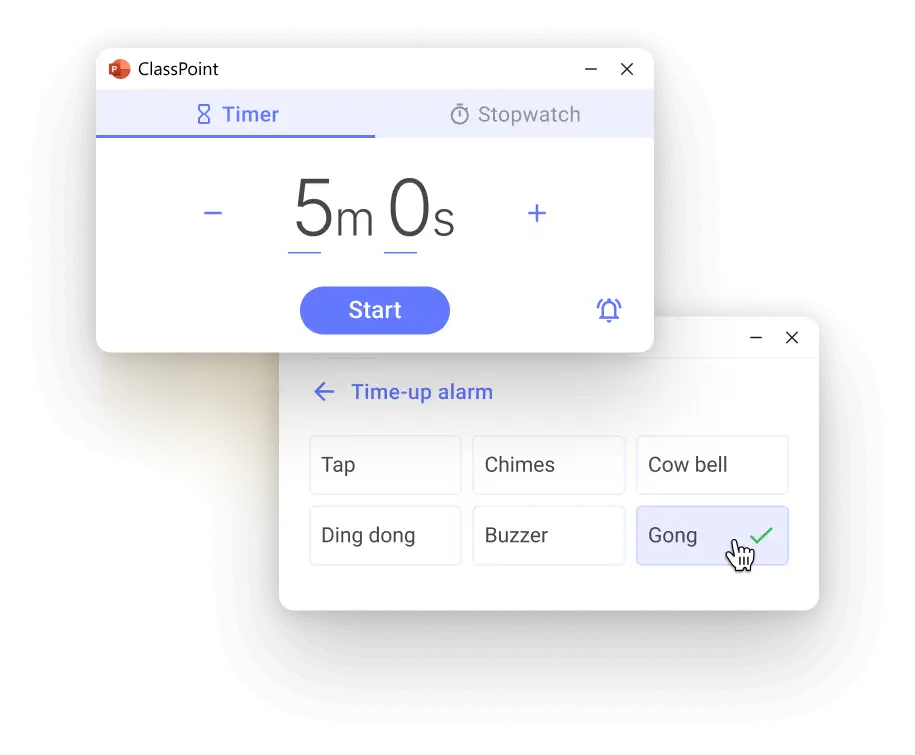
Whiteboard Backgrounds
On-the-go slides for an on-the-go you
Nothing that a readily available slide can’t fix! Use ClassPoint’s Whiteboard Backgrounds for an on-the-go canvas anytime you need one
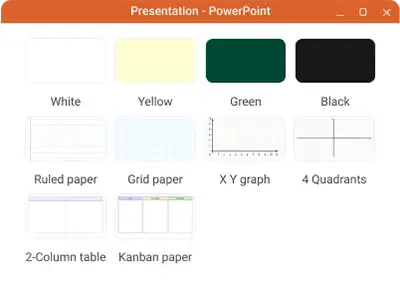
Share PDF
Generate instant modules for students
Create accessible student resource out of your presentations with ClassPoint’s powerful PowerPoint-to-PDF conversion tool
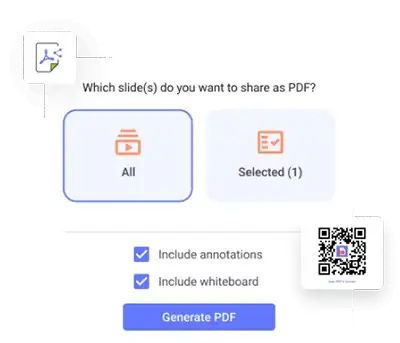
Embedded Browser
Surf the web right in PowerPoint
Experience the ultimate multitasking: Present in PowerPoint and browse the web, seamlessly. Let us show you how.
Learn moreAccess all the tools you need in slideshow
See how you can create spontaneous presentations with added visual cues with ClassPoint’s presentation tools.


All magic happens in PowerPoint
Unlock the power of your PowerPoint presentations with these must-have teaching tools - enhance engagement, stimulate creativity and elevate learning experience!