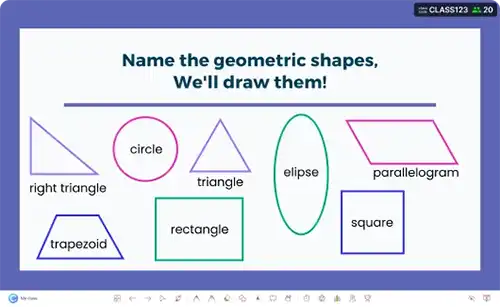Shapes
Illustrate your ideas with shapes
Sign up for free
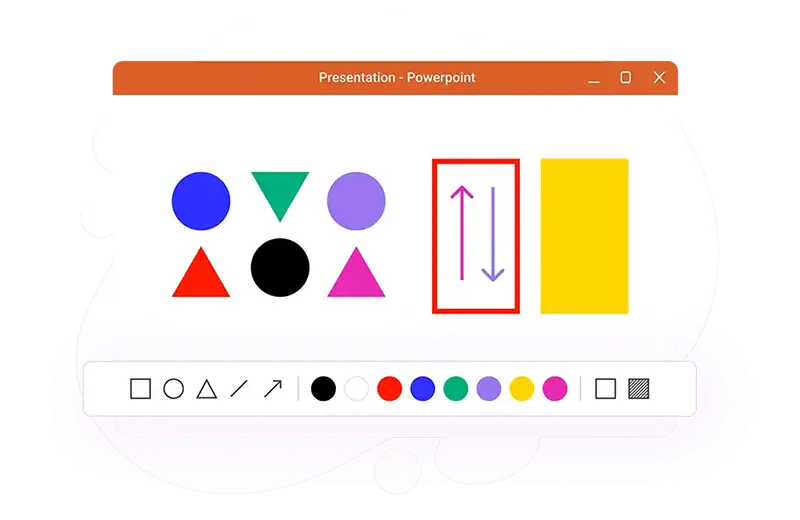
Reinforce discussion points by adding shapes to your slide
Add impact and build interest across classroom discussions by adding shapes as visual aids to maintain attention and assist comprehension. Enjoy a number of customizations fit for your presentation needs from shape selection to color options - all accessible and doable during an active slideshow. Present it better with shapes!
Highlight specific points
Draw attention to key points in a presentation and enhance discussion remember-ability, improving knowledge retention by adding variety of shapes where they are most needed. Pull out an arrow to point out a word, encircle a key phrase in a paragraph, create boxes to break up sections, and more!
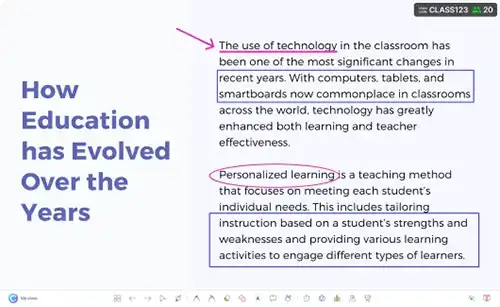
Add visual interest
Aid your presentation with visual cues through shapes and make discussions more visually commanding. Play around color options to create hotspots on your slide and direct attention on parts where attention is mostly needed. Build interest and keep students further engaged by simple playing with shapes!
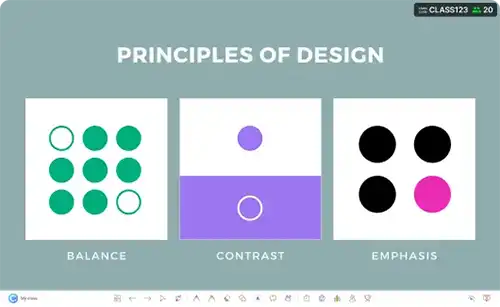
Create diagrams & charts
Visually represent data through diagrams, mind maps, and all other types of charts by creating them live during a presentation. Customize them the way you want depending on the relationships and connections you want to illustrate between different pieces of information.
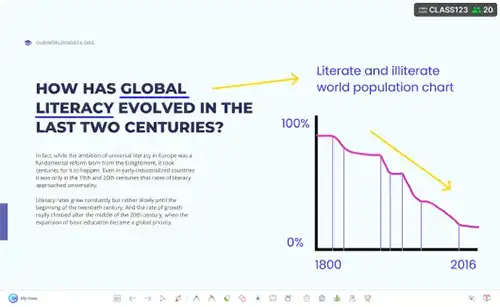
Illustrate concepts and ideas
Save the scribbling for later and create on-point annotations to represent concepts visually. Transform the way you present ideas by creating basic illustrations as you build them from scratch live during a slideshow. Get your students involved by making them take part on how you give life to drawings!