Award Stars
Award stars to students for anything you’d like anytime inside PowerPoint
Sign up for free
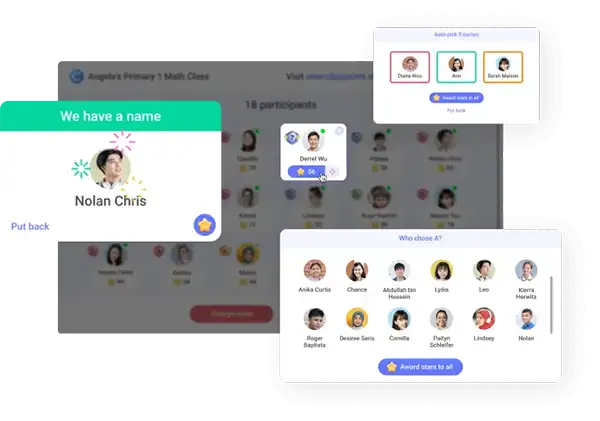
Boost classroom motivation with gamified stars
Reward participants with stars to reinforce positive achievement, participation, behavior, etc. inside PowerPoint! Use it to keep track of points for a routine activity, for answering ClassPoint questions correct, or to simply encourage participation. The freedom is yours to set the rules and decide when to give out stars. And, stars that are awarded are saved & accumulated!
My Class (online or offline)
Whether students are using devices or not, you can award stars to your participants during your PowerPoint presentation by opening up My Class. Maybe they came up to the board or answered a verbal question, you can give out stars!
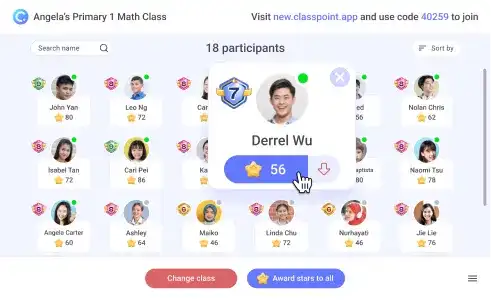
ClassPoint quiz questions
If you run ClassPoint activities during your presentation, give out stars to participants for answering your questions! Award stars for correctness, superb responses, or give out stars to everyone for participation.
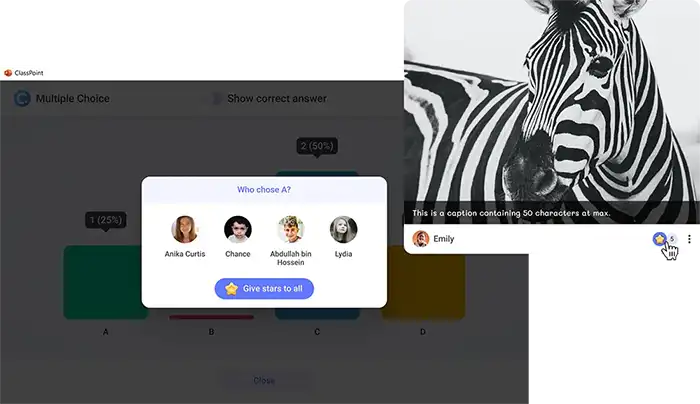
Auto award stars in quiz mode
With Multiple Choice Quiz Mode questions, you can set the correct answer and anyone who get’s it right automatically earns a star -or stars! You can set the difficulty level by making a quiz mode question worth 1, 2, or 3 stars!
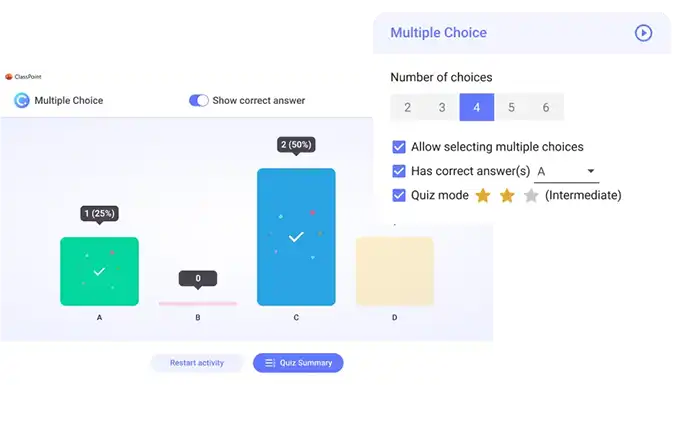
Name picker
Award stars for participation asked of students when their name is drawn from random Name Picker! When you draw out a name taken from your Class List, you can give out a well-deserved star to the lucky participants selected.
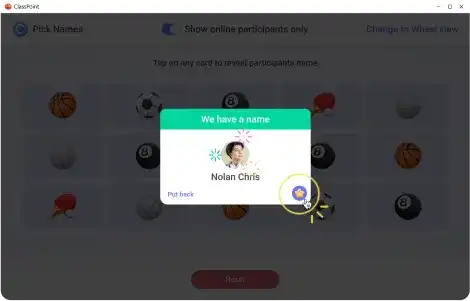
What students see
When students join your class from their device, they are rewarded with star animations as they earn stars and can even level up as they earn more. Gamify your student participation.
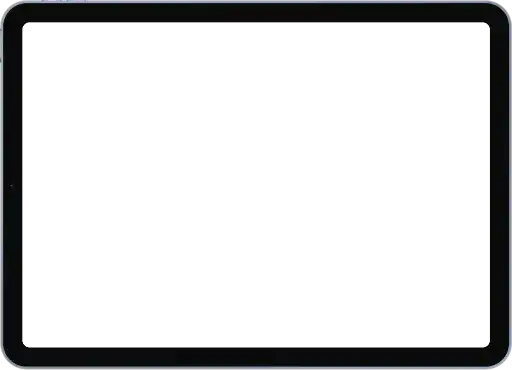
How ClassPoint’s Award Stars work
Learning meets gamification. Find out more about Award Stars here.