Fill in the Blanks
Out with the guessing game, in with Fill in the Blanks
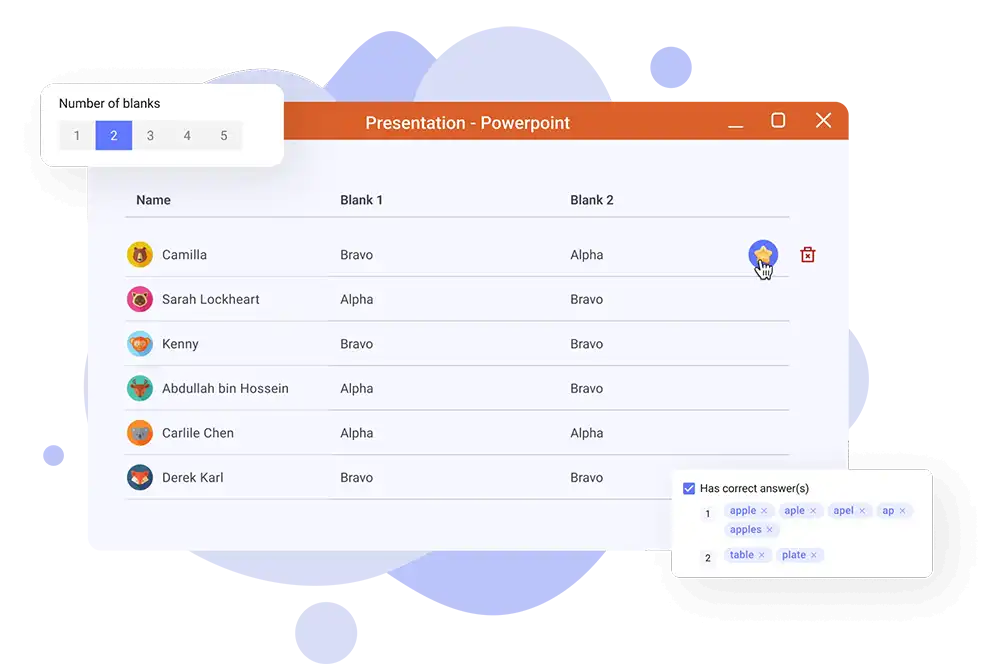
Let us automate the way you run Fill in the Blanks in PowerPoint
Unlike traditional Fill in the Blanks on pen and paper, ClassPoint’s Fill in the Blanks allows teachers to have participants submit single word answers right from PowerPoint. Teachers are not only able to maximize full participation, but also get to automatically grade submissions with every correct answer set for each question. Unlock a new way to engage your students and ensure superb participation with Fill in the Blanks!
Teacher Device
No choices, no clues
Make students come up with answers, minus the unintentional clues! Create tricky question slides and directly turn it into an automated Fill in the Blanks activity right inside PowerPoint.
Designate number of blanks
Set correct answer/s
Review submissions real-time
Award stars

Student device
Decision-making plus the time pressure
Following the play options set per each question, students can write responses depending on the number of blanks designated. Tick-tock on the clock! Responses should be submitted before the timer ends or whenever submissions are manually closed.
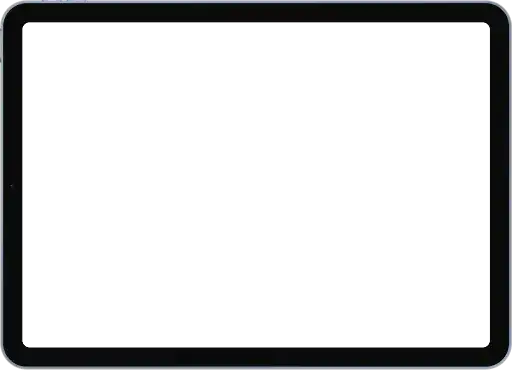
Fill in the blanks, the ClassPoint way
It’s not a ClassPoint activity without the added flexibility. See how you can maximize Fill in the Blanks with these quick question options.
Automated scoring
Set correct answers, appoint the number of blanks, and let our fully engineered algorithm do the scoring for you. With 100% accuracy on reviewing responses, cut the fear for risk of errors in grading.
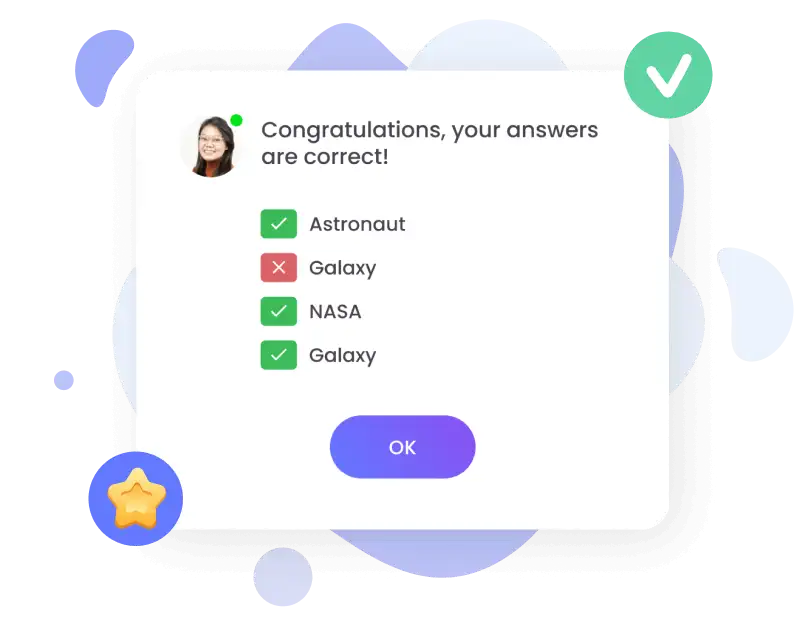
One-view activity responses
Efficiently review all responses in a single view to identify patterns or trends in the way your students respond to particular questions. Easily provide immediate feedback on current activity standing by viewing each student’s submitted responses versus correct answers.
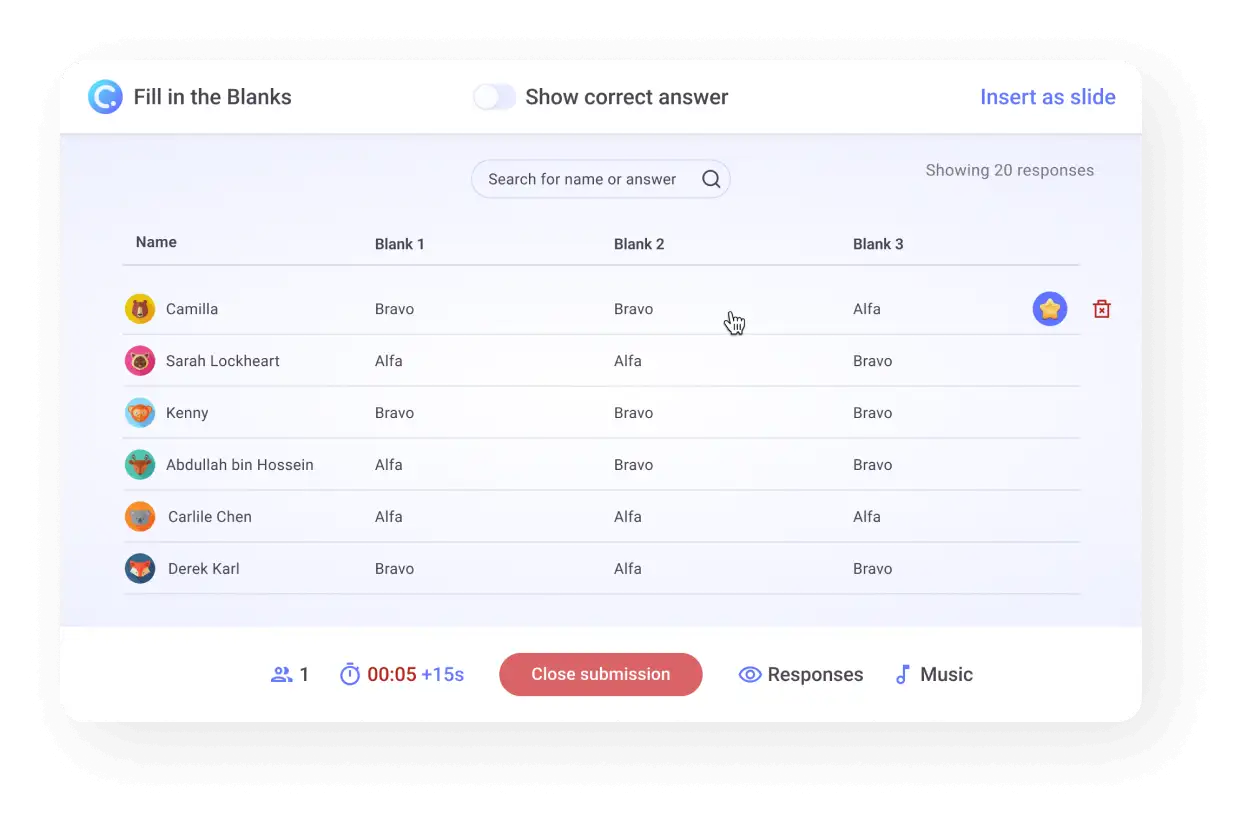
Multiple correct answers
Create room for multiple correct answers on possible spelling, grammatical number, or word placement variations that are most frequently mixed up, however, correct. By giving room for multiple correct answers, improve learning outcomes by reinforcing critical thinking rather than just requiring textbook-based word structures and spelling.
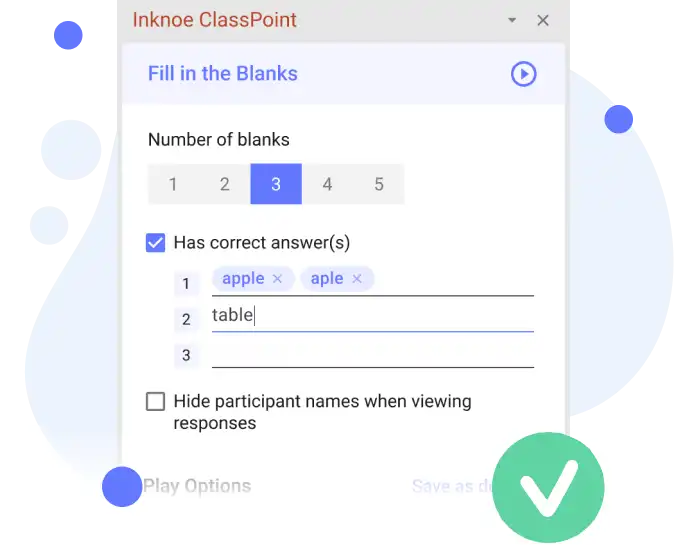
Custom activity designing
Save the manual and traditional activity creation for later and directly design your next Fill in the Blanks activity right in PowerPoint. Create your slide, add an FITB button, customize play options, and you’re good to go!
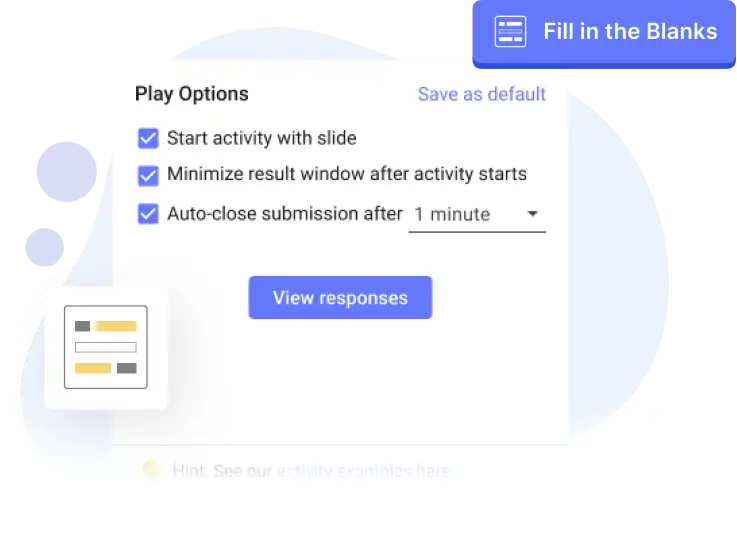
Enhance the student learning process with Fill in the Blanks
Require students to actively engage with text by analyzing and synthesizing information. Here are key development areas you can nurture with Fill in the Blanks.
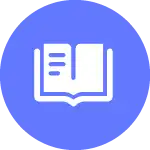
Knowledge retention
By nature, FITB activities encourage active learning and critical thinking. When students are asked to fill in the blanks in a text or passage, they are required to recall and apply their knowledge in order to correctly complete the task which in turn, reinforces their ability to remember it by retention.

Lesson mastery
Unlike other objective quizzes, FITB types eliminate the possibility of students guessing for answers. This creates the need for students to improve their mastery of a lesson by identifying and focusing on the key points of any learning material.

Level of Understanding
Contrary to its objective nature, fill in the blanks can be used in subjective assessments where students are expected to showcase what they know or understand. This can be a good way to test students' understanding of the material and their ability to apply knowledge to new contexts.
How to use ClassPoint’s Fill in the Blanks
See fill in the Blanks in action and turn your slides into interactive FITB question for students.